Conversion Reporting Email (Deprecated)¶
Notice: Signal API or Signal File Upload is now the supported way for reporting that a sale or other post call event occurred on calls. Conversion Reporting API and Email ingestion is deprecated and no longer available for new accounts.
A legacy performance feature that is only used by customers running pay-per-call campaigns. It provides the ability to payout on a conversion event that occurs on the call, typically helps advertisers to encourage the highest quality/caller intent calls. Conversion events can be reported using an email message with an attached CSV file.
To report conversions using email¶
Conversion reporting must be enabled for the Advertiser. Conversion Reporting (Deprecated)
Verify that you have received the Conversion Reporting credentials email from support, including your Upload Email Address and Conversion Reporting ID. For “Publisher Promotion” or Fixed Price “Bundled” Campaigns, by viewing Conversion Reporting destination email in the Campaign Summary tab, Integration section (bottom of the page). Note: email addresses are specific to the advertiser/call center submitting.
Note or copy the Upload Email Address.
Create CSV (comma-separated values) file for upload (must be CSV format)
Name: “[Advertiser Name-Network Name] - [upload date]”
Required Search Parameter: In order to match a conversion to a call, you need to provide the following required search parameters: the start time of the call (format types listed below). Any entry missing the start time of the call causes an error and is not processed. The following formats are accepted:
start_time: human-readable format: YYYY/MM/DD HH:MM:SS (can be copied from Invoca reporting). If you open the file with Excel, Excel reformats that column to match its preference! Note that the template files have an example of this format but be sure to look at them in a plain text editor like Notepad.
start_time_t: 10-digit universal “Unix time_t” format
Note: start_time_t has precedence over start_time so if you are planning to just use start_time, remove the start_time_t column from the file. Best practices encourage using the 10-digit start_time_t.
Optional, but strongly recommended Search Parameters: Removing un-used columns reduces mistakes, so trim the file to include only the parameters you need.
calling_phone_number: ANI in E.164 format +country national_number; example: ‘+18885551212’.
duration_in_seconds: Length of the call. Used for finding the call that drove the sale, not used to check against payout conditions. Does not have to be exact, we use it to find the closest match.
called_phone_number: DNIS in E.164 format +country national_number; example: ‘+18885551212’. UK and Spanish numbers are also supported. Their country codes are +44 and +34 respectively.
Include Reported Conversion Parameters:
A complete list of parameters that can be included can be found here: Conversion Reporting (Deprecated).
Most common are reason_code, sale_amount, and sale_currency: See Link above for longer description
Draft an email using the Conversion Report Message Format:
To: [Upload Email Address copied in #3 ONLY]
Subject: [Advertiser Name - Network Name]: Conversion Reporting
Body: Attach CSV file. [no message necessary]
Send Email to Upload Email Address from step #3
Example response email¶
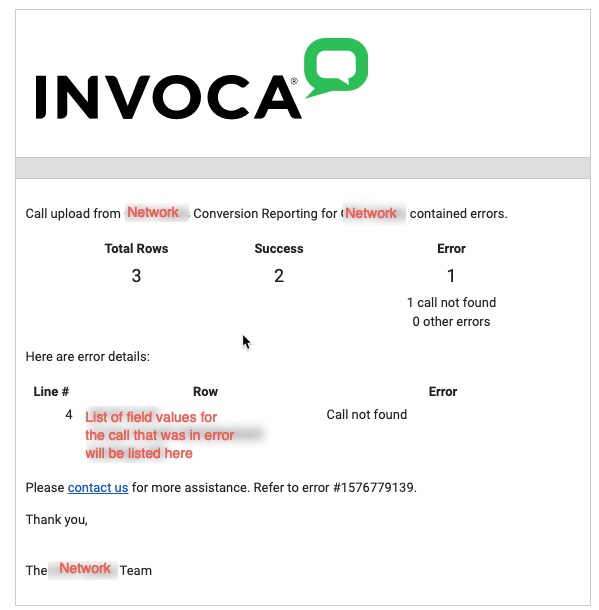
Idempotency¶
Sales are considered unique using a combination of start_time_t + SKU_list + reason code. Reported conversions duplicate keys (same call, sku list, reason code) behave as follows:
If the values passed are unchanged, the reported conversion remains unchanged and is not duplicated.
If different values are passed, the original conversion is updated with the new values.
Reported conversions with unique keys always create new conversion transactions.